MyResponse
Get Paid to Save
Get Paid to Save
MVEC members can now receive a $50 rebate when they submit a rebate application along with a receipt for the purchase of a new Nest Thermostat.

Google and Nest Learning thermostat are trademarks of Google LLC
MVEC does not install Nest Thermostats, but installation is easy to do yourself. Simply follow the instructions in the video below
to set up your thermostat and begin enjoyable more energy-efficient climate control in your home.
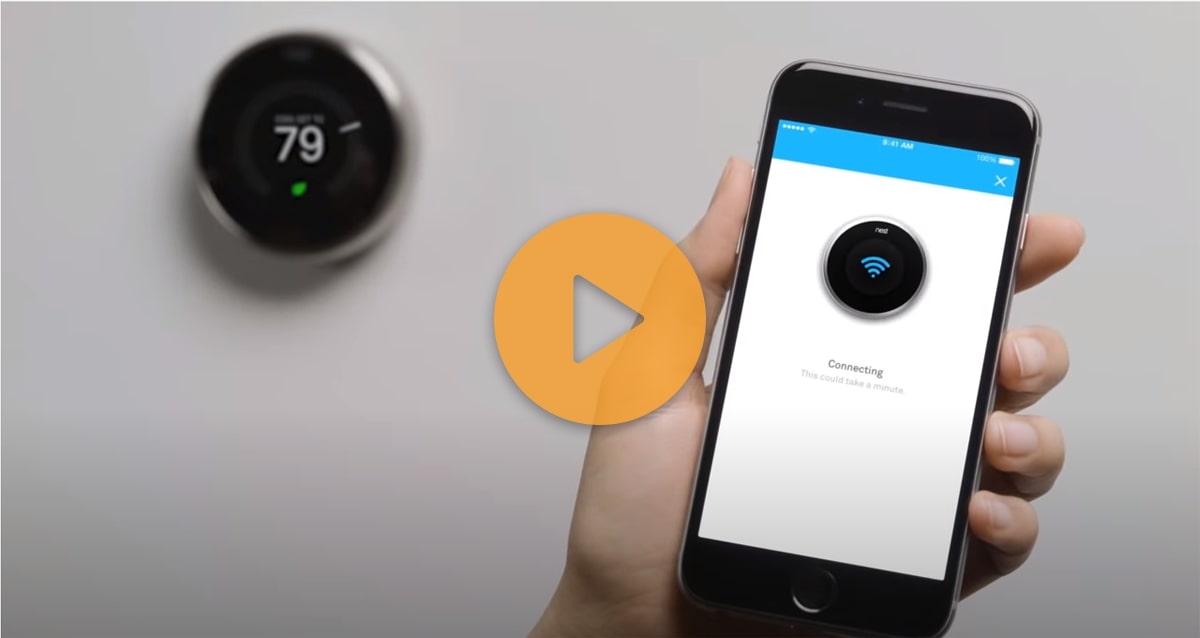
Google and Nest Learning thermostat are trademarks of Google LLC



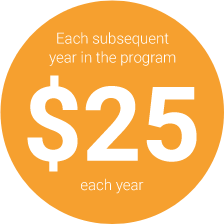
Get a $50 bill credit on your MVEC energy bill when you enroll in MyResponse program. You’ll also receive an annual $25 bill credit each additional year you participate in the program.

As the temperature increases in hot summer days, air conditioners cycle and create “an energy rush hour.” Distribution utilities such as MVEC need more generation to meet the higher energy demand, which in turn drives up power costs.

Together, we can work to lower these costs. A Google Nest Thermostat can help you use less energy during the rush hour by cooling your home ahead of time and then tweaking the temperature up a few degrees when it’s needed.

If you’re home, Nest won’t let the temperature change more than a few degrees. Plus, you always have the option to change the temperature as needed. You’ll stay comfortable. You’ll be in control.
You must have the following to enroll in this program:



Follow the steps below to enroll in MyResponse program:
Please note, you must have a NEST login set up and a Nest Thermostat installed before you can subscribe.
SIGNING UP ONLINE
SIGNING UP ON THE NEST APP
Call a Customer Service Representative at (866) 225-5683 if you have any questions.